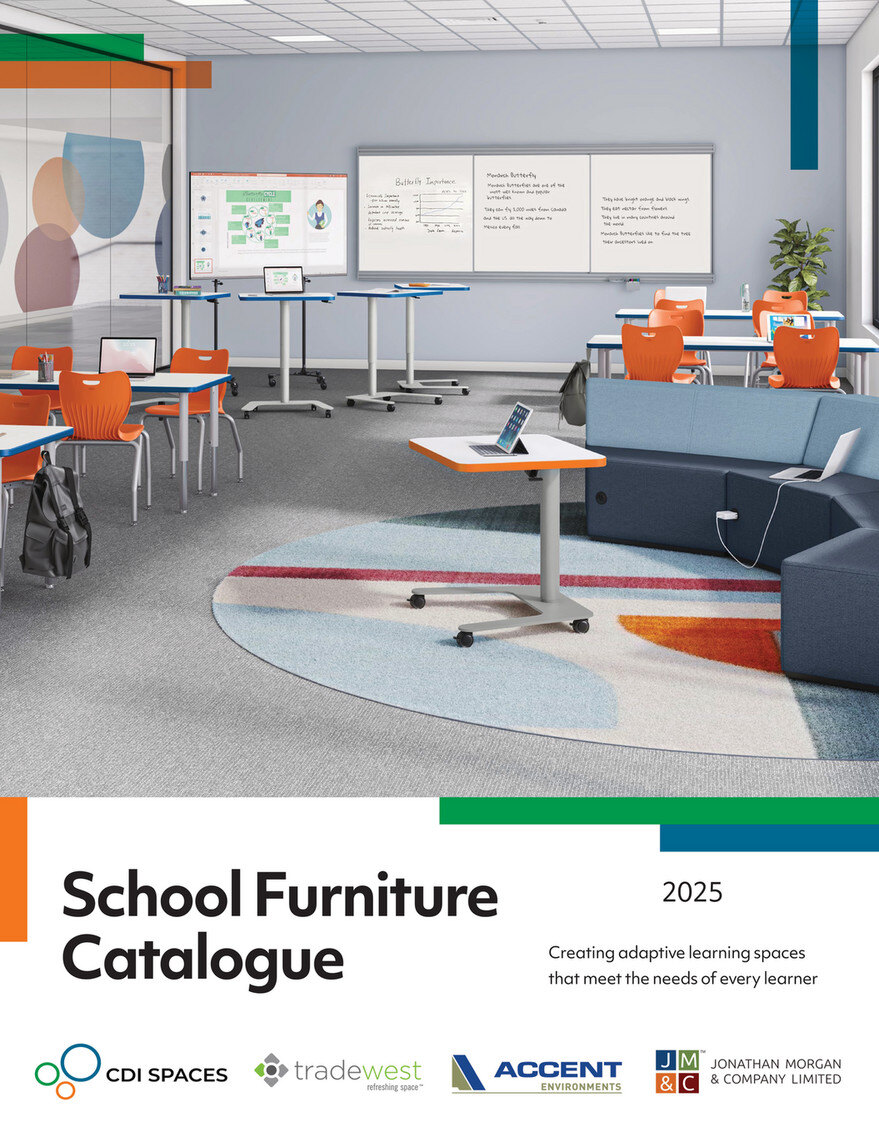Working from Home: Making it Work for Managers & Their Teams
August 18, 2021

Guest Post by: Eric D. Johnson, Senior Workplace Advisor, Allsteel
To call the atmosphere we’re all working in ‘chaotic’ feels a bit understated at this point. With an underlying concern about our own and our communities’ health, we’re also moving, literally overnight, into a place where working together is being discouraged and working from home is being considered the ‘new norm’. All this uncertainty and change can be really difficult to manage and get through successfully. So we hope these tips and best practices will help alleviate some of the stress and make it all a bit more manageable.
1. Adopt Mobility Best Practices
Maintaining a connection with your team when you start working from home is crucial for this new way of working to be successful. Consider these ideas for staying connected:
Establish Communication Norms
Let your colleagues know the best way to connect with you (cell phone, email, IM, etc.) and the best time to reach you.
Keep Your Calendar Updated
Update your electronic calendar to ensure that others have accurate availability information.
Update Your Availability Status on Skype/Lync
Think of your status on Lync like the door to an office. Leave the door open – your status is “Available” when you’re available or may be interrupted. Close the door – your status is “Unavailable” or “Do Not Disturb” when you need to be left alone. Update as your availability changes.
Respect Your Colleague’s Status
When your colleagues’ status is “Unavailable”, reconsider communicating with them unless the issue is time sensitive.
2. Recreate Your Office at Home
Working from home may be your ‘new norm’ for a while, so consider these ideas for making that ‘home office’ work for you:
Create Your ‘Home Base’
You need a place to leave your ‘stuff’; a separate room is best; however if that isn’t possible, make a specific table or the end of the kitchen counter or the table on the porch your ‘home base’.
Recreate Your ‘it’s time to go to work’ Schedule
Start and end your day at a consistent time; this helps reinforce separating ‘work’ from ‘home’. It will also help managing your time so you are not working 24/7.
‘Physically’ Go to Work
To further reinforce the separation between work and home’, ‘commute’ to work by walking around the back yard or to the end of the block. You’re ‘at work’ when you get back to your house.
‘Catch up’ at the Coffee Machine
Start your day with a quick ‘hello’ to one of your friends, only use text or a call instead of standing at the coffee machine.
Take a break
Get up, move around, get a fresh cup of coffee – you did it at work, you can do it at home.
3. Remote Working Tips & Tools
Communications Checklist
• Create a regular cadence for team calls and updates
• Use your web cam – it’s an easy reminder you are talking to your peers
• Err on the side of over-communication and clarification
• Structure team calls like a virtual ‘stand-up meeting’ – focused, fast, with clear next steps
• Encourage interactivity and participation by all virtual meeting attendees
• This is a new way of working – so ask for feedback and improvement ideas