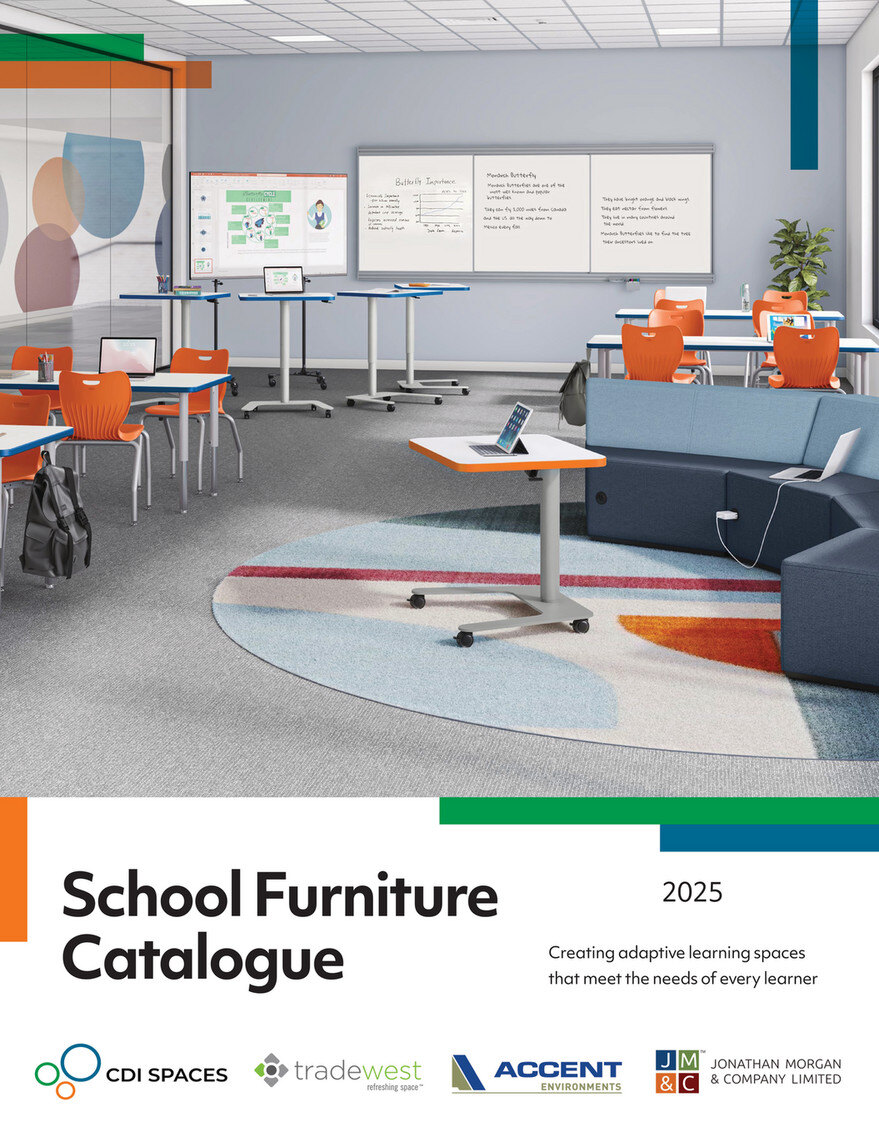Setting Up a Home Office
August 18, 2021

For the foreseeable future, working between the corporate and home office is projected to be the new normal. Remote working has been a popular idea even before the COVID-19 outbreak. Think of your typical businessmen and women – after a long day at the office, most of them will return to a home office where they’ll pick up where they’ve left off. While the modern office has shifted to a focus on flexibility, comfort, and atmosphere, no less should be expected from your ‘home away from the office’. When considering home office design, you’ll want to take into account all the aspects that keep you productive at your regular office. Not all home offices are created equal. Your personal office should accommodate your best and most productive working habits.
Here are some points to consider:

Space
Your work area should be spacious enough to work comfortably; consider simulating the set up of your office at work. If in a profession dealing with large technical drawings, add an additional desk for ample space. The key is to work as efficiently as possible in order to keep your workflow uninterrupted.
Focus
Honestly, your home is probably distracting enough without adding work to the mix. There’s always something you could be cleaning, watching, organizing – the list goes on. Set up your space in an area where you can have full privacy away from family, roommates and if you can, pets. If possible, chose an environment without potential distractions like beds and televisions. However, when work is over, be sure to set boundaries and only do work from your designated space.
Flexibility
If you’re limited on space, a quick home office design might be the right approach for you. If your work is a bit more mobile, consider designating a station for work, rather than and room. If setting up a workstation, the room you’re setting up in should still be distraction-free. Be smart with the furniture you use for your workstation – consider things like surface space, storage capacity, chair comfort, and desk height. With a quick home office design, you can put away laptops, notebooks and folders at the end of the day to reuse the space until the next morning.
Maximizing Productivity
The hardest part of working remotely is setting clear boundaries for yourself. The structure can be one of the best ways to maintain a productive and focused mindset.
Set clear working hours: know when your most productive times of the day are and plan your most arduous tasks around them.
Do Not Disturb: use cues like headphones, ‘work in progress’ signs, and focus assist settings on your computer to minimize the amount of interruptions. Block your time off and be sure to catch up on messages and emails in between.
Keep routine: Get your morning coffee at the same time. Take your breaks and lunches on time. Keeping the same habits can be a powerful tool for channelling the same focus you had in the office.